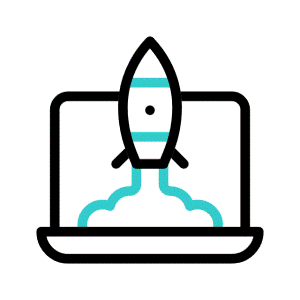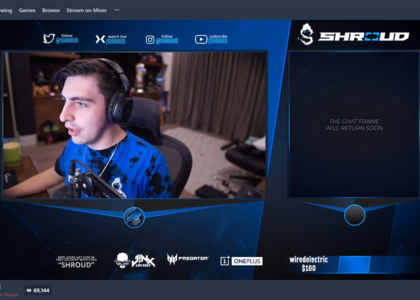When gamers think about optimising their systems for the best possible performance, they often focus on the latest GPUs and CPUs. However, RAM and storage configurations play equally important roles in determining how well a game runs, how quickly it loads, and how responsive it feels. By understanding the interaction between RAM, storage types, and other system components, you can significantly enhance your gaming experience.
The Role of RAM in Gaming
Random Access Memory (RAM) is a critical component in any gaming system. It temporarily stores the data your CPU needs to access quickly, allowing games to run smoothly and reducing instances of lag. The amount of RAM you need depends largely on the types of games you play and the demands of your operating system.
In modern gaming, 16GB of RAM is generally considered the sweet spot for most setups. This amount is sufficient to handle the memory demands of most current games, as well as multitasking—such as streaming gameplay or running additional applications in the background. For gamers who engage in heavy modding, video editing, or use applications that require high memory usage, 32GB or more may be necessary to maintain smooth performance.
However, simply adding more RAM isn’t always the answer. The efficiency of your RAM depends on how well it pairs with your other components, particularly your CPU. A high amount of RAM with a mid-range CPU may not result in a noticeable performance boost. Therefore, it’s crucial to balance your hardware to ensure that your CPU can fully utilise the available RAM, preventing bottlenecks and ensuring an optimal gaming experience.
The type of RAM also plays a role in performance. Faster RAM speeds can contribute to shorter load times and improved frame rates, particularly in games that are more memory-intensive. DDR4 RAM, for instance, offers higher speeds and better performance than its predecessors, making it the standard choice for most gamers. As technology advances, DDR5 is starting to become more common, promising even greater improvements in speed and efficiency.
Storage Configurations: SSD vs. HDD
Storage configuration is another key factor in gaming performance, especially when it comes to load times and data retrieval. Traditionally, gamers relied on Hard Disk Drives (HDDs) for their storage needs due to their large capacity and lower cost. However, the advent of Solid State Drives (SSDs) has changed the landscape, offering significantly faster read and write speeds.
SSDs use flash memory, which allows them to access data much faster than HDDs. This speed advantage translates directly into gaming performance, reducing load times and providing a smoother overall experience. For instance, games with large, open-world environments, such as The Witcher 3 or Red Dead Redemption 2, benefit greatly from the faster data retrieval of SSDs, which reduces stuttering and improves the flow of gameplay.
A common configuration among gamers is to use an SSD for the operating system and frequently played games, while an HDD is used for storing larger files, such as media libraries and less frequently accessed games. This setup offers the best of both worlds: the speed and responsiveness of an SSD, combined with the large storage capacity of an HDD.
For casual gaming, or for those who enjoy playing online slots or casino games, the difference between SSD and HDD might not be as noticeable. However, the speed and efficiency provided by an SSD can still enhance the user experience by reducing load times and ensuring that games run smoothly. For those interested in a variety of gaming options, including online slots, https://playfortuneforfun.com/ provides a range of games that are optimised for various system setups.
The Advantages of Hybrid Storage Solutions
Beyond the simple SSD vs. HDD debate, hybrid solutions are becoming increasingly popular among gamers. These solutions combine the high-speed performance of SSDs with the large storage capacity of HDDs, providing a balanced approach to storage. For instance, a 1TB SSD can be paired with a 2TB HDD, offering enough space for large game libraries while ensuring that your most-played games and your operating system benefit from the speed of the SSD.
Another aspect to consider is the type of SSD. While SATA SSDs offer a significant improvement over HDDs, NVMe SSDs take things a step further by providing even faster data transfer speeds due to their direct connection to the PCIe bus. This can further reduce load times and improve game responsiveness, particularly in titles that require frequent access to large amounts of data.
When planning your storage configuration, consider the types of games you play and how much storage space you typically need. For example, if you’re a fan of expansive open-world games or detailed simulation titles that require frequent data streaming, investing in a larger NVMe SSD may be worthwhile. On the other hand, if your gaming library consists mainly of smaller, less demanding games, a combination of a smaller SSD with a larger HDD might be more cost-effective.
Balancing RAM and Storage for Optimal Gaming
Achieving the best gaming performance requires a careful balance between RAM and storage. Investing heavily in one area while neglecting the other can lead to suboptimal performance. For example, having 32GB of RAM paired with a slow HDD might result in fast game loading initially, but longer load times during gameplay as data is retrieved from the storage drive. Conversely, a system with a fast SSD but only 8GB of RAM might struggle with multitasking or running more demanding games, leading to stuttering and lag.
A well-rounded gaming setup typically includes 16GB of RAM and a 500GB SSD, which provides sufficient speed and capacity for most games. For those who need more, upgrading to 32GB of RAM and a 1TB SSD can provide the headroom needed for more demanding applications and larger game libraries.
Furthermore, if your gaming preferences include fast-paced online slot games with intricate graphics and smooth gameplay, such as the big bamboo demo, having a well-optimised system with sufficient RAM and a high-speed SSD will enhance your experience. The rapid load times and seamless transitions between different stages of the game, made possible by this setup, will ensure that your gaming sessions are as enjoyable as possible.
In conclusion, while it’s easy to focus on flashy GPUs and powerful CPUs, the importance of RAM and storage configurations should not be overlooked. By carefully selecting and balancing these components, you can significantly improve your gaming performance, reduce load times, and ensure a smoother overall experience. Whether you’re diving into the latest AAA title or enjoying the thrill of online slots, having the right setup can make all the difference.